iPad Drying Service – Liquid Removal & Internal Cleaning
Water exposure can cause the iPad Air to restart repeatedly, freeze at the Apple logo, or show unstable performance. This often happens when liquid reaches internal components and creates oxidation. Our iPad drying service provides a clear and controlled approach to remove liquid and restore stable operation.
Why the iPad Air Needs Drying After Water Contact
When water enters the device, the following signs may appear:
- Fog or water marks inside the camera
- Continuous restarting
- Stuck on the Apple logo
- Screen flickering, vertical lines, or going black
- The iPad becoming hot even when not in use
These are common symptoms of water reaching internal circuits and beginning to cause oxidation.

Drying & Cleaning Process
The service is performed step-by-step to ensure safe handling:
- Open the iPad and identify areas affected by liquid
- Use specialized drying machines to remove liquid from internal components
- Clean oxidation marks and residue from sensitive areas
- Reassemble the iPad properly
- Power on the device and review main functions such as touch, display, camera, Wi-Fi, buttons, and charging
This approach follows the same technical clarity expected in iPad repair Hanoi.
iPad Drying Service at Smartphone Accessories Hoan Kiem Hanoi
At Smartphone Accessories Hoan Kiem Hanoi, the iPad is handled with careful and consistent steps.
After the initial inspection, the shop provides a clear and transparent price quote.
Only when the customer agrees, we proceed with drying and cleaning.


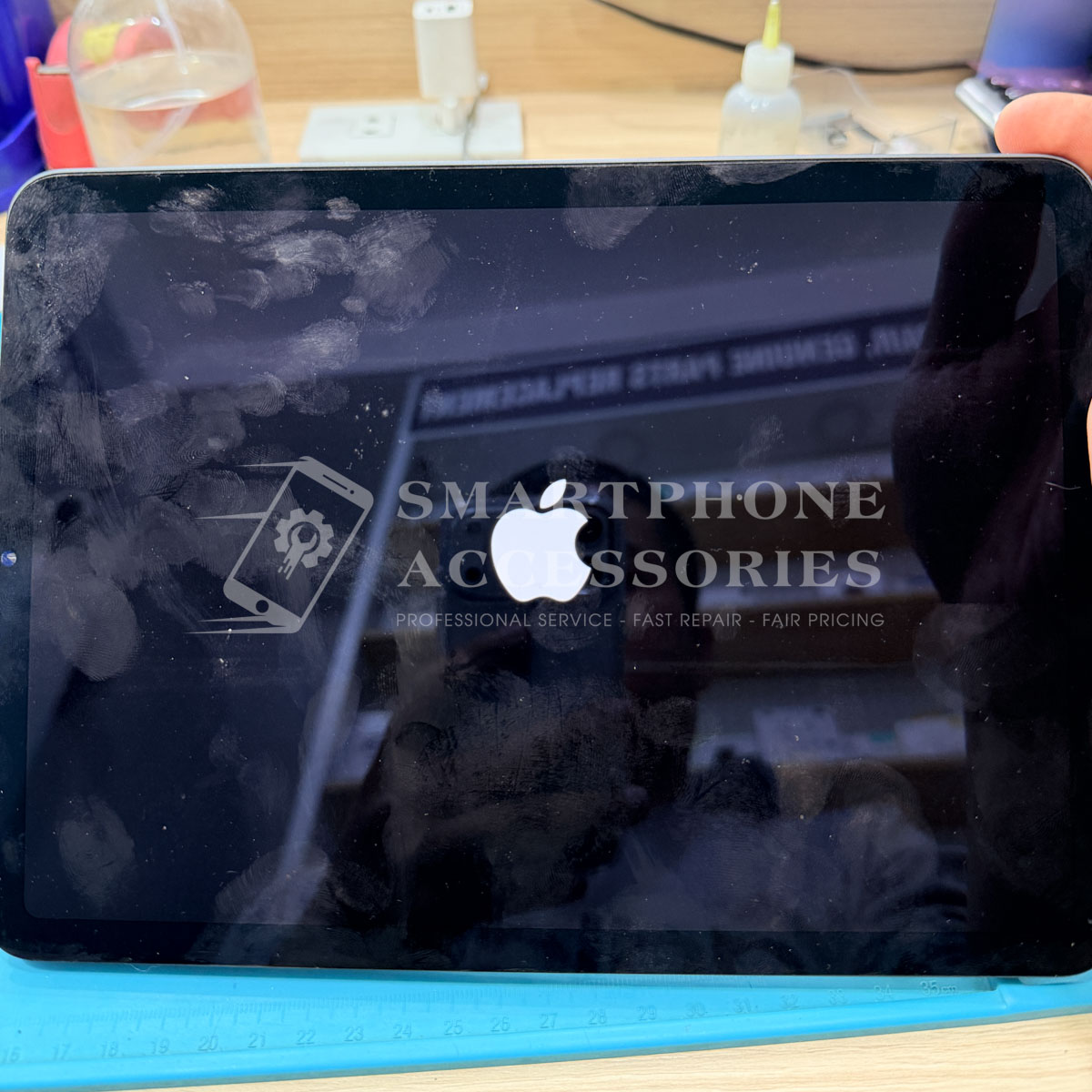
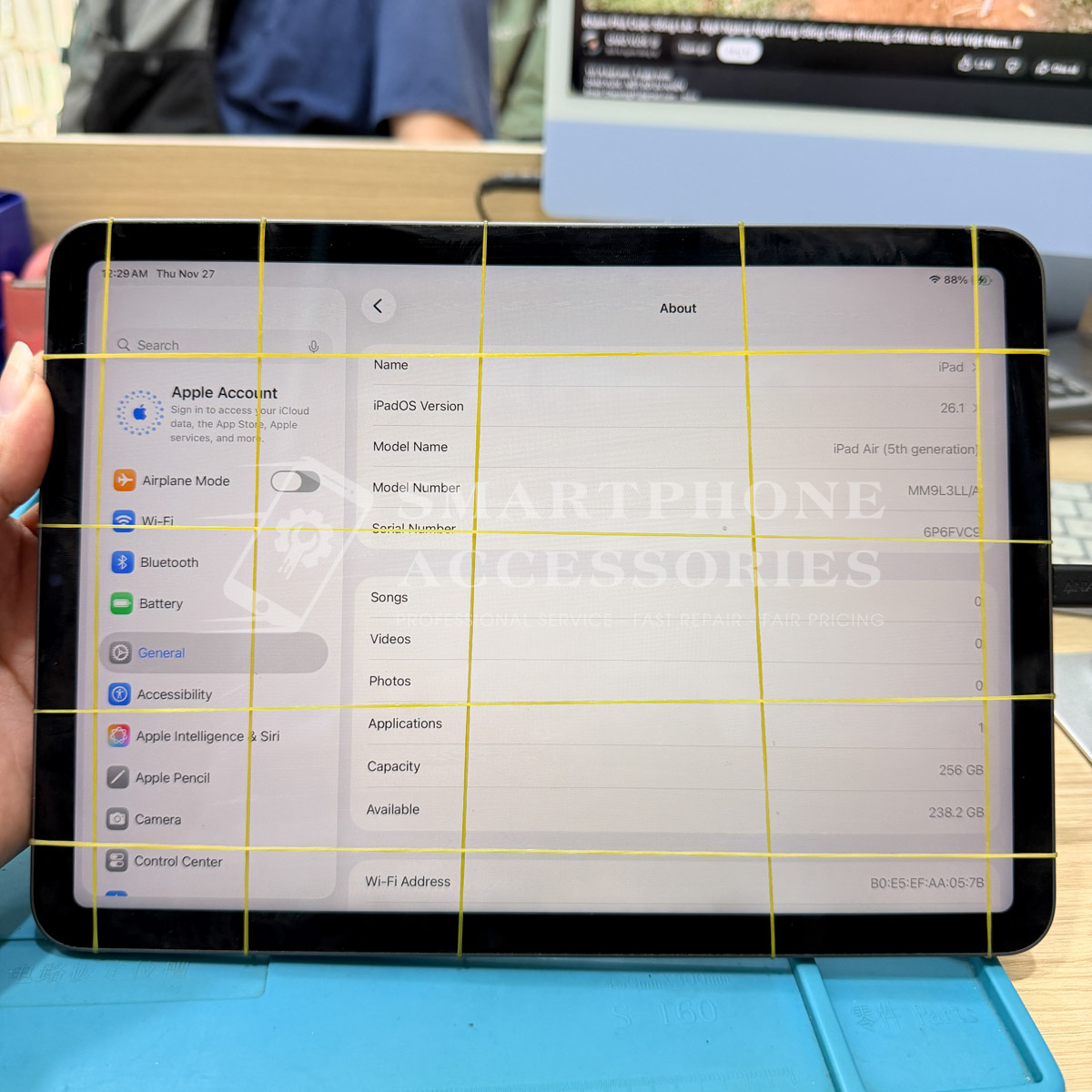

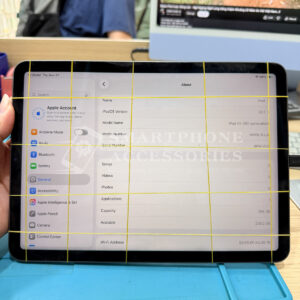













Reviews
There are no reviews yet.