Replace Google Pixel Charging Port – Reliable Repair Service
The charging port is essential for daily phone usage. If your Pixel device won’t charge or only charges when the cable is held at a certain angle, it’s time for a Replace Google Pixel Charging Port service.
Signs You Need to Replace Google Pixel Charging Port
- Phone not charging or charges intermittently
- Must hold cable in a certain position
- Loose or physically damaged port
- “Slow charging” warning with original charger
- Unusual heat during charging
Why Replace Charging Port at Smartphone Accessories?
We provide Google Pixel charging port replacement using high-quality or genuine parts. The process is quick, precise, and completed in 60–120 minutes.
- Accurate diagnostics before repair
- No unnecessary parts replaced
- Professional repair process
Common Pixel Models We Support
- Google Pixel 5 / 6 / 6 Pro / 6a
- Google Pixel 7 / 7 Pro / 7a
- Google Pixel 8 / 8 Pro / 8a
If your model isn’t listed, contact us for support.

Contact Us
📞 Hotline or WhatsApp: 0969 044 078
📍 Address: 15 Đinh Tiên Hoàng, Hoàn Kiếm, Hà Nội
🌐 Website: https://smartphoneaccessories.com.vn












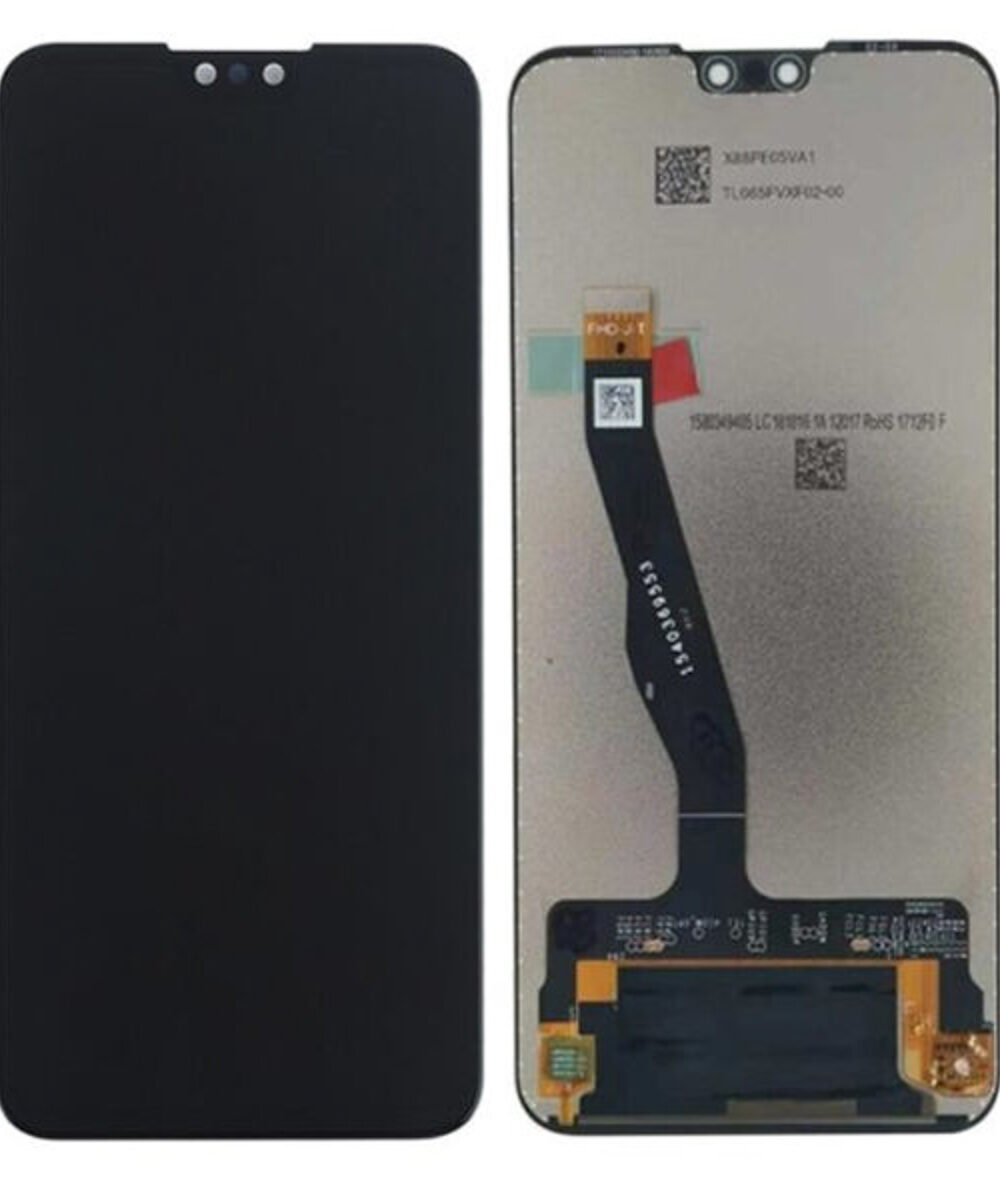

Reviews
There are no reviews yet.